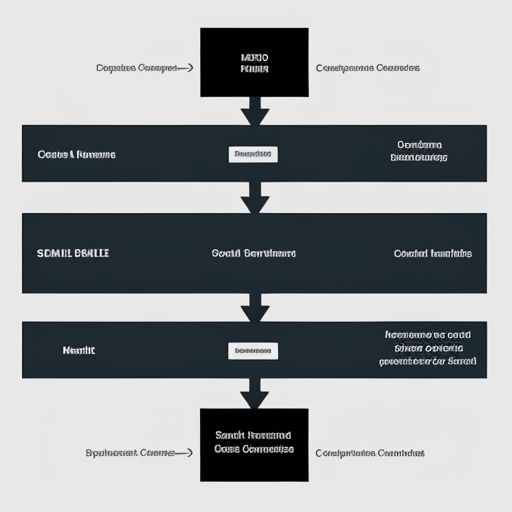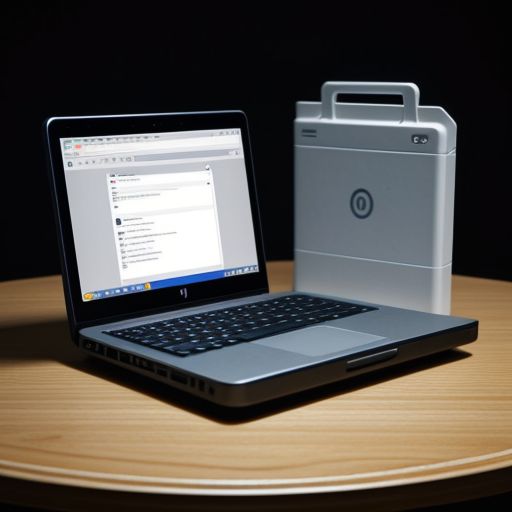Have you ever wondered how applications like Windows Subsystem for Linux (WSL) or Docker Desktop run on your Windows 11 PC? The answer lies within a powerful, often overlooked feature called the “Virtual Machine Platform.” This feature is key to unlocking the full potential of virtualization on your Windows system, enabling you to run other operating systems and applications seamlessly.
What is the Virtual Machine Platform Windows Feature?
In essence, the Virtual Machine Platform is a core Windows feature that provides the foundation for running lightweight, isolated environments known as virtual machines (VMs) directly on your Windows operating system. Think of it as building a house (your VM) on a solid foundation (the Virtual Machine Platform).
Instead of needing bulky, third-party virtualization software like VMware or VirtualBox, the Virtual Machine Platform integrates this capability directly into Windows. This allows applications like WSL and Docker to leverage these virtualization technologies more efficiently and with less overhead.
Why is the Virtual Machine Platform Important?
You might be thinking, “I don’t use virtual machines, so why should I care?” Here’s the thing: Even if you don’t actively create and manage your own virtual machines, many popular applications rely heavily on this technology.
Here’s a breakdown of the benefits and why you should consider enabling it:
1. Enables Modern Application Support
- Windows Subsystem for Linux (WSL): Want to run Linux command-line tools or develop in a Linux environment directly on your Windows machine? WSL relies on the Virtual Machine Platform to make this possible.
- Docker Desktop: A favorite among developers for building and deploying applications in containers, Docker Desktop uses the Virtual Machine Platform to create an isolated environment for your applications.
2. Enhanced Security and Isolation
The Virtual Machine Platform helps create a strong security barrier between your main operating system and the applications running within a virtual environment. If something goes wrong in your virtualized application, it’s less likely to impact the stability of your entire system.
3. Streamlined Development and Testing
Developers can use virtual machines powered by the Virtual Machine Platform to:
- Test applications in different operating systems: See how your software performs on various Windows versions or even other operating systems without needing separate physical machines.
- Create isolated development environments: Keep your projects separate to avoid dependency conflicts.
Frequently Asked Questions about the Virtual Machine Platform
Here are some common questions users have about this feature:
- Do I need to enable the Virtual Machine Platform? Not necessarily. If you don’t use applications like WSL or Docker, you might not need it. However, enabling it opens up a world of possibilities for running specialized software.
- How do I enable or disable the Virtual Machine Platform? You can easily toggle this feature on or off through the “Windows Features” dialog box in your system settings.
- Is it resource-intensive? The Virtual Machine Platform is designed to be relatively lightweight. The actual resource consumption depends on the applications you run within the virtual environments.
Conclusion
The Virtual Machine Platform is a testament to how Windows is evolving to embrace virtualization and provide users with powerful tools. While it might seem like a technical feature hidden beneath the surface, its impact on modern software and user experience is significant. Next time you fire up WSL or Docker, remember the crucial role of the Virtual Machine Platform in making it all happen.